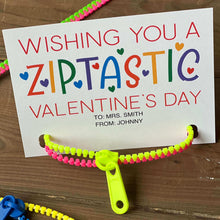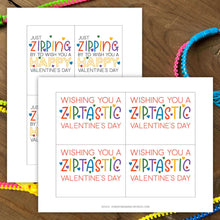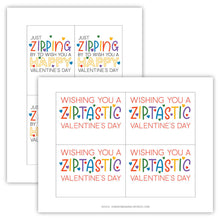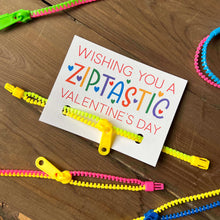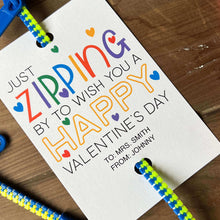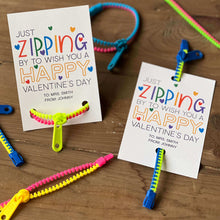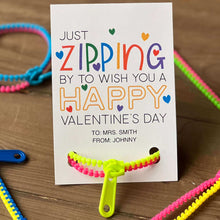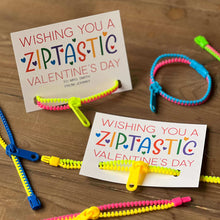Zipper Bracelet Valentine (PDF)
Regular price
$3.00
Sale
Wish students or classmates a Happy Valentine's Day with this non-food ziptastic Valentine's Day idea!
Zipper Bracelet Valentine PDF
The Zipper Bracelet Valentine PDF file includes two designs with the following sayings:
- Just Zipping By To Wish You A Happy Valentine's Day
- Wishing You A Ziptastic Valentine's Day
Each design has space to fill in names and each page has four identical tags.
The Zipper Bracelet Valentine Tags PDF is fillable, which means you can add your name on your computer before printing. (The fillable tags work best in Adobe Viewer.) You can also print and write your name by hand. Don’t want to add a name? You can use them just as they are!
How To Assemble Your Zipper Bracelet Valentines
- Add your name to the Zipper Bracelet Valentine Tags, on your computer. Hover over the page until you see a blue box. The blue boxes are editable. (The blue won't show when you print. Just the words you write will show.)
- Print the Valentine Tags on card stock.
- Cut the tags.
- Use a hole punch to punch holes to thread the zipper bracelet (find zipper bracelets on Amazon) through. It takes two hole punches in each spot to thread the bracelet through. These Valentines are designed so you can punch holes in different spots to thread the bracelet through and leave it long or clasp the bracelet closed.
- Thread bracelets (not provided) through the holes.
- Hand them out to students or classmates!
♥️ FILLABLE: Add to and from fields or just your name.
♥️ SAVE TIME: Download and print instantly.
♥️ SAVE MONEY: Print as many copies as you need and use them year after year.
HOW IT WORKS
1. INSTANTLY DOWNLOAD YOUR FILES
The PDF file is available for download after payment, or you can find the download at the email provided at checkout.
2. OPEN THE FILE IN ADOBE READER
For the most reliable results on fillable files, open the PDF in the latest Adobe Reader, available free here: http://get.adobe.com/reader/
3. PERSONALIZE YOUR PDF FILE
With your PDF file open in Adobe Reader, hover over the page to find the editable fields. Type in the fields and tab to the next field. Be sure to save your file. You can not change the design or lettering. The fillable fields are laid over a pre-made template which can't be altered.
4. CHOOSE THE PAPER YOU WANT TO USE
I like to use white cardstock and sometimes kraft cardstock for many of my PDF files. Most printables in my shop are meant to be printed on 8-1/2" x 11" A4 cardstock.
5. PRINT YOUR PDF FILE
The printables in my shop were created to be printed at home. You have permission to make as many copies as you need for personal use. If you don't have a color printer, you may print your file at an office supply store or a place that provides printing services.
Stuff You Need To Know
• This is a digital product.
• Nothing will be mailed.
• The Zipper Bracelet Valentine Tags PDF is for personal use only. This product can not be sold, shared, or used commercially in a digital or physical format. You may not resell or share this product in ANY digital form.
• Due to the digital nature of this item, there are no refunds.
• Your monitor may show colors to be slightly different from the original artwork.